- 35 Posts
- 63 Comments
No problem, my guy. I found myself in the same situation with over 1,000 subscriptions. After finalizing the script yesterday, I quickly unsubscribed from all of them, saving my time, mental health, and my mouse switches!
I have deleted my YouTube channel, but my subscriptions are still active. I can’t delete my entire Google account because it contains important information that I don’t want to lose.
I have a bone to pick with Instagram. The platform only allows me to remove 100 likes at a time, and I have to do it manually, post by post. Even though I haven’t used their ‘remove like’ feature in months, attempting to do so now results always in an error. And just to clarify, I haven’t used any scripts to remove my likes; I’ve always done it manually, yet Instagram continues to block me.

 34·1 month ago
34·1 month agoI don’t know what the hell are you talking about

 344·1 month ago
344·1 month agoNo better default gui?


 32·2 months ago
32·2 months agoOh yes the good old " "
Have you tried using openrgb?
Is your cache folder on a hdd?
Minix inside everyone cpu
I’m OP dude

 1·5 months ago
1·5 months agoI have updated my existing installation of fedora 39 kde to 40 and the nvidia kernel module didn’t load properly so nouveau was used instead, than I have redone the setup for the dmks because it wasn’t present in the config file to load it and everything worked fine for now. Anyway on fedora 40 you need to install xorg yourself

 111·6 months ago
111·6 months agoAh shit we are back to “Ken Thompson Compiler Hack” again
There are some on this link right here https://service.oneplus.com/global/search/search-detail?id=2096329&articleIndex=1
And there is a tool to fetch updates like your phone does
The steps to do soo are not hard tho.
You just need the android 13 firmware this one: https://oxygenos.oneplus.net/8173_sign_LE2111_11_F_OTA_2290_all_nRBuNP_00011011.zip
Then enable developers options by tapping “Build Number” 7 times
Enable Usb debugging in the developers options.
Then go to About device > Up to date, 3 dots on the top right and click local install.
Then select downgrade firmware, Extract > Upgrade
If the local install button is greyd out just follow the steps in this guide: https://droidwin.com/local-install-greyed-out-in-oneplus-how-to-fix/
Doesn’t the Lineage guide link the firmware needed for the rollback?

 2·6 months ago
2·6 months agoI have tried many times to use it and it didn’t work either on windows or on linux, indeed the one I have on github changed 2 times from the one you currently are commenting

 24·6 months ago
24·6 months agoThe accounts.json you just commented doesn’t work anymore!


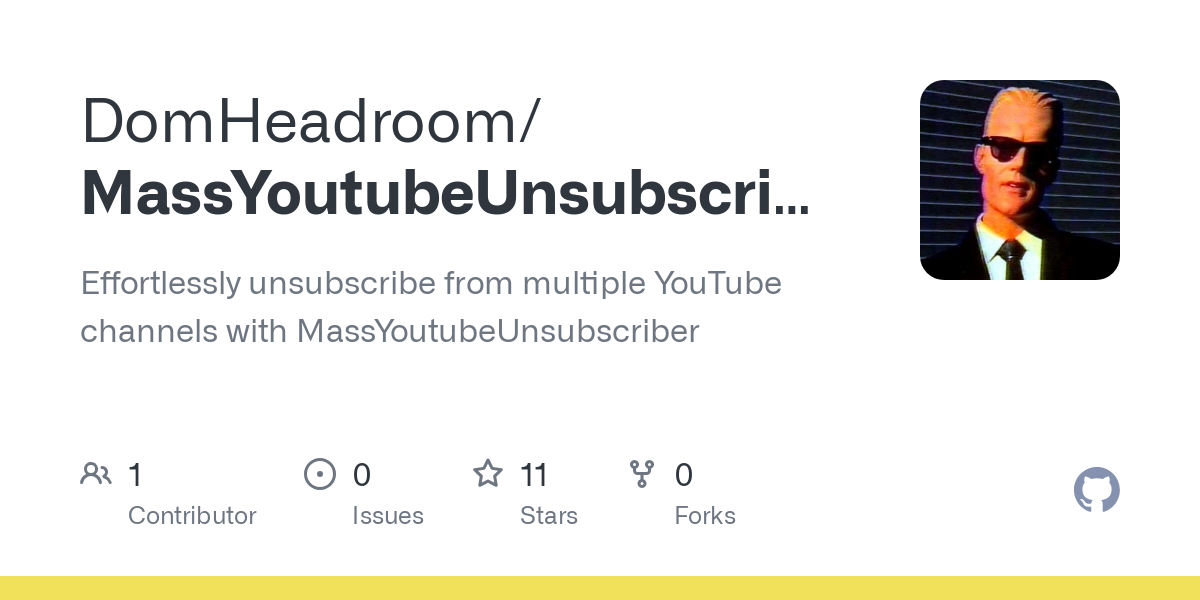
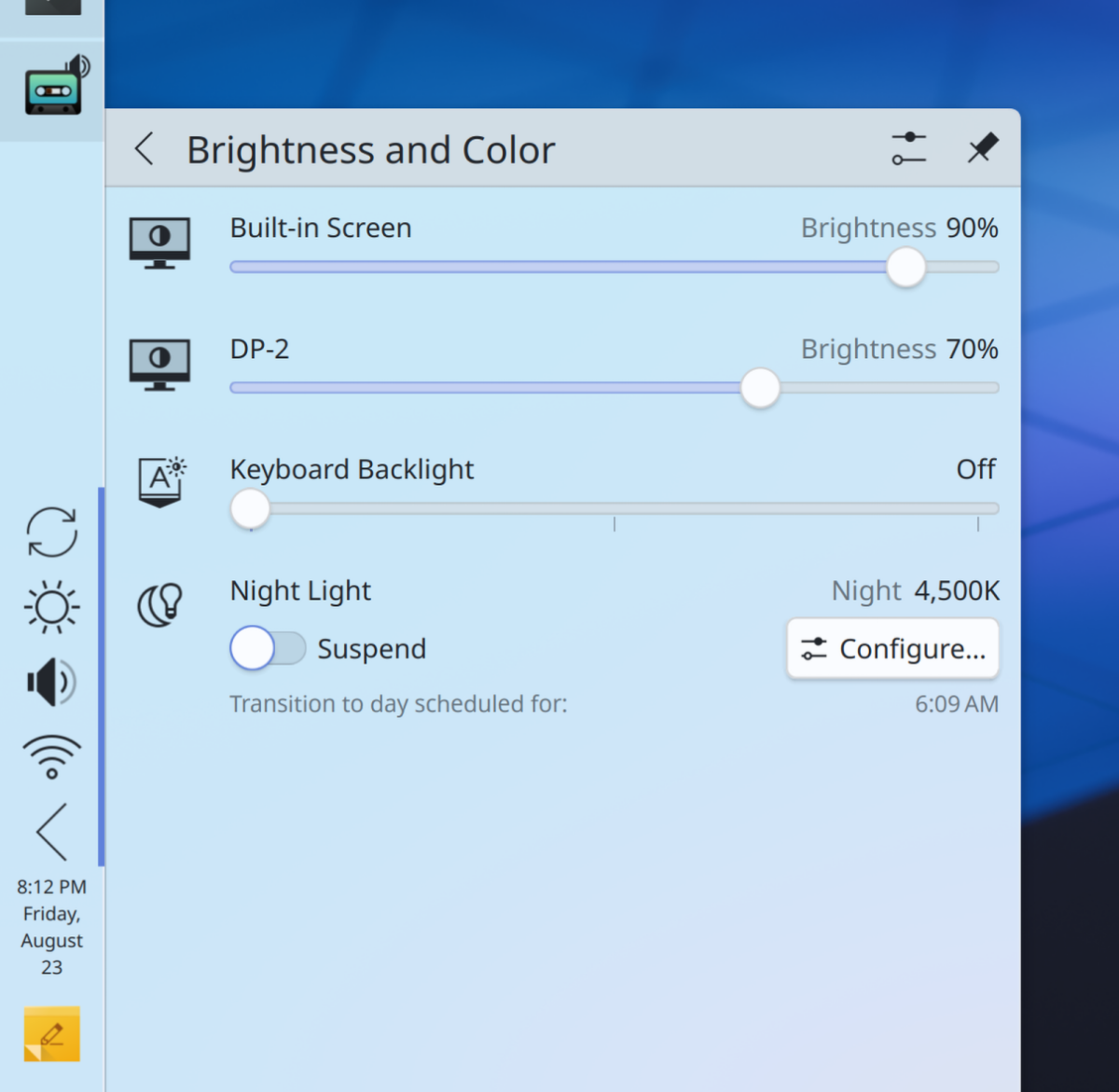






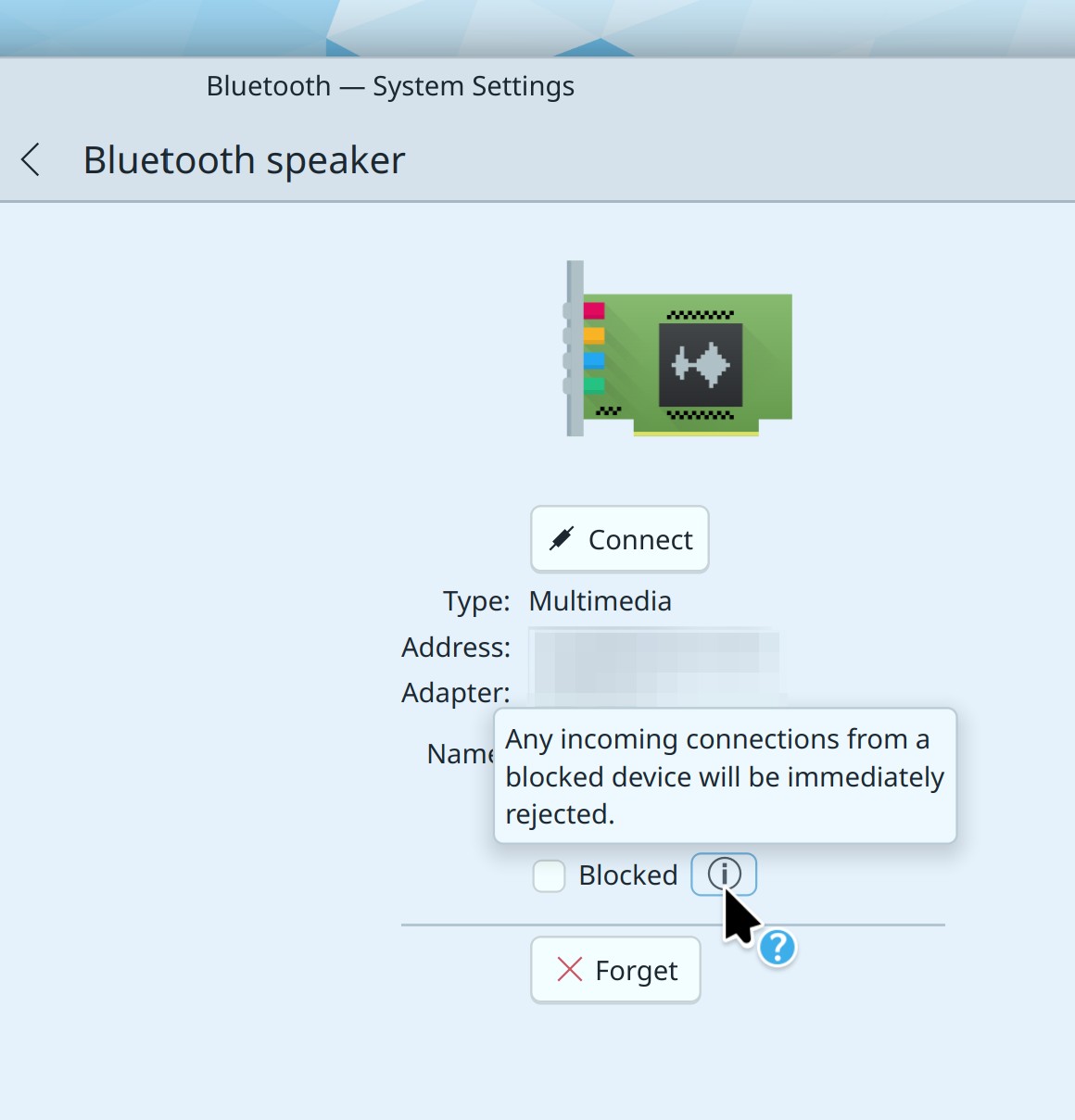







Then I need to change email address for my bank account, and it would probably be a hassle to do.