The draw is that you cannot screw them up. Non-power users are the ones who will get the most out of them!
I know that I’ll never get a call from my friend saying, “I ran this command I found on an Ubuntu forum, and now my system won’t boot…”
The draw is that you cannot screw them up. Non-power users are the ones who will get the most out of them!
I know that I’ll never get a call from my friend saying, “I ran this command I found on an Ubuntu forum, and now my system won’t boot…”
As a counterpoint, I installed Bazzite on a Blade 14 for a heavy gaming friend who was leaving Windows, and they have had no issues whatsoever.
I personally use Bluefun, and again, no issues at all. Incredibly good experiences on both.
I can’t imagine what you mean by needing more work to configure, they both worked out of the box with no configuration.


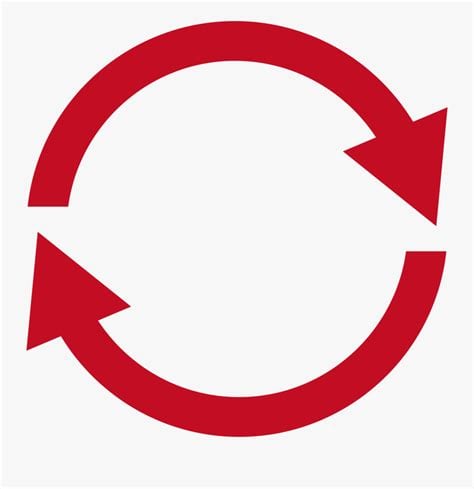
Here is clockwise. One arrow is going to the right and one to the left.
It’ll be easier to run the LLM in Podman on Bazzite.


I do it that way for my kid as she prefers it, and the “normal” way for me, and it is identically easy.
I cannot understand the claim that it’s easier the seed end, it’s just not true.
It’s definitely cleaner doing it the normal way from the bunch end as you never get bits of banana on you if it’s a particularly squishy one.
Bunch end wins for me. Just as easy if not easier and no mess.
I’m not sure how it works with PIA, but on Proton I can export multiple configs, let’s say 6 different ones with a combination of countries and other options.
Then I add them all into KDE and I can switch between them at will.
It’s a slight extra cost of time at the start, but after that it’s smooth and easy.
Private Internet Access
Can’t you simply get the OpenVPN or Wireguard details from in PIA, and then put them into Gnome/KDE’s built-in VPN app?
Like this: https://helpdesk.privateinternetaccess.com/kb/articles/where-can-i-find-your-ovpn-files
Will be something similar for Wireguard.


Bazzite. Idiot proof Nvidia gaming. I’ve installed it for a few Windows-using friends and they’ve had no complaints.


While you are correct, Bazzite is a drop-in OS replacement for Steamdeck and Asus ROG Ally, so there’s a lot of potential for more people hearing about it as it gets more popular.


There isn’t a pro-grade, open source video editing tool or anything close
Do you use open source professional grade video editing tools on Windows? Almost certainly not, so why would it be a requirement for Linux?
What we need is companies producing Linux builds of professional grade closed source software. And if the trend of Microsoft making terrible decisions and Linux use increasing, it might actually happen.
One salty downvote from @rekabis@lemmy.ca :P
doesn’t require rebooting as often.
You have to reboot to upgrade to the latest image, so you’ll have to get rid of the ideal of uptime with years showing on the clock.
Rebooting is optional, and so far it’s been rock solid. Since your workload is all containerised everything just comes up perfectly after a reboot without any intervention.
I think Debian is less maintenance
Arguably that’s the best feature of an atomic server. I don’t need to perform any maintenance, and I don’t need to worry that I’ve configured it in some way that has reduced my security. That’s all handled for me upstream.
Yes you need an ignition file, but you just need to put it on any web accessible (local) host.
I used a docker one-liner on my laptop to host the server:
docker run -p 5080:80 --name quick-webserver -v "$PWD":/var/www/html php:7.2-apache
And put this Ignition file in the directory I ran the above command from: https://github.com/ublue-os/ucore/blob/main/examples/ucore-autorebase.butane
You could equally put the Ignition file on some other web host you have, or even Github.
That’s it, that’s the only steps.
uCore spin of Fedora CoreOS:
https://github.com/ublue-os/ucore


If your password was “is this necessary though” it’s easy to remember and not difficult at all to type


I believe you can run one of the ujust scripts to add all the same dev tooling to Bazzite.
I have a Steam Deck for my gaming, which is funnily enough the thing that got me into Linux in the first place.


https://www.asus.com/us/laptops/for-home/zenbook/zenbook-14-oled-um3402/
22 hours battery life.
AMD.
Slim, gorgeous. Runs Linux like a champ.
I have bought only Asus for my last 4 laptops (previously I was Thinkpad), and I have never regretted any of them. Since switching from Windows to Linux earlier this year (Aurora-DX) I have had no issues.
If you want to go even smaller and lighter, this one is awesome but is Intel and doesn’t have as long battery life.
I can confirm that Bazzite works flawlessly on a Razer Blade 14 without any additional configuration. Just installed from ISO and it was perfect.