If you have root you could theoretically add Memtest86+ to the boot order. There’s tools that allow adding boot entries in EFI. You could probably place a Memtest86+ binary in your EFI partition and register it with the EFI firmware. But I’m not suggesting to do it since you could make the machine unbootable and the problem might be on the storage path. I’m just thinking of should be possible.
Avid Amoeba
- 4 Posts
- 344 Comments
Most machines I owned that had kernel panics had either an NVIDIA or an AMD GPU graphics adapter, along with bad memory.
FTFY
SOFTWARE WAS NOT SUPPOSED TO BE STABLE
Someone with a case of brain rot.

 1·6 days ago
1·6 days agoCrashes aren’t normal even in Windows. Rare crashes mean a hardware problem 99.7% of the time. Typically RAM as others have pointed out. The only way to figure that out is 4 passes of Memtest86+ without red. Yes 4 because the the first pass is a short one made to spot obviously bad RAM quickly. Less bad RAM might need more. I’ve had a case of 4 sticks that each pass on its own. Every two passed on their own. All 4 failed on the third or fourth pass. And if you think I tested for shits and giggles, I did not. I was see checksum errors on my ZFS pool every other day. No crashes. Nevertheless, if it wasn’t for ZFS I’d have corrupted files all over my archive.

 94·7 days ago
94·7 days agoBecause Ubuntu LTS works very reliably and because there’s a huge body of information and large swathes of people who can help on the Internet, and because every project and vendor tests and releases their stuff for Ubuntu/Debian and has documentation for it.
Despite the hate you see around these shores, Ubuntu LTS is among the best if not the best beginner distro. Importantly it scales to any other proficiency level. The skill and knowledge acquired while learning Ubuntu transfers to Debian as well as working professionally with either of them.
Also, with the fuckery RedHat pulls lately, it’s a disservice to new users to get them to learn the RedHat ecosystem, unless they plan or need to use it professionally. If I had to bet, I’d bet that the RH ecosystem would be all but deserted by volunteers in the years to come. I bet that as we speak a whole lotta folks donating their time are coming to the conclusion that Debian was right and are abandoning ship.

 9·9 days ago
9·9 days agoI think you mean Xorg instead of X11.
Is it certified best though?

 2·15 days ago
2·15 days agoThis has been false for a while. The Ubuntu Software Center has been handling deb installs for a while on my machines. I just checked on my oldest machine - 20.04 - and the Ubuntu Software app launches on double clicking a deb file. I do not have
gdebiinstalled. I don’t recall when it replacedgdebi, whether it was in 16.04, 18.04 or 20.04 but it’s definitely the case in 20.04. So check your info before getting worked up.

 2·16 days ago
2·16 days agoA big company eh? They’re about 20 times smaller than Red Hat. They very much depend on Debian and the larger FOSS community to get their OS built.
I’ve been on this train since 2004 and I’ve been paying attention. Not all but a lot of the flak they’ve been getting over the years has been based on misinformation and ignorance. But trying to get things objective and correct doesn’t make for a good flame war.

 15·16 days ago
15·16 days agoI can’t believe people construed the lack of this feature in a brand new software as bad Canonical want to kill deb! It’s a brand new software. Features need work. Either go and write them or wait for someone else to do it.

 3·16 days ago
3·16 days agoIt’s beautiful. I assume they’ll dump the kernel oops log if there’s any.
Stock AOSP shipped on Pixel.

 131·19 days ago
131·19 days agoUsing an Al-less desktop may be akin to hand copying books after the printing press revolution.
Or perhaps not.
Why switch from 1Password? One less subscription? Suspicion about 1Password enshitification? Something else?

 13·27 days ago
13·27 days agoBetter yet, sign up for Premium!

 1056·1 month ago
1056·1 month ago10-foot pole ---------------- Kaspersky
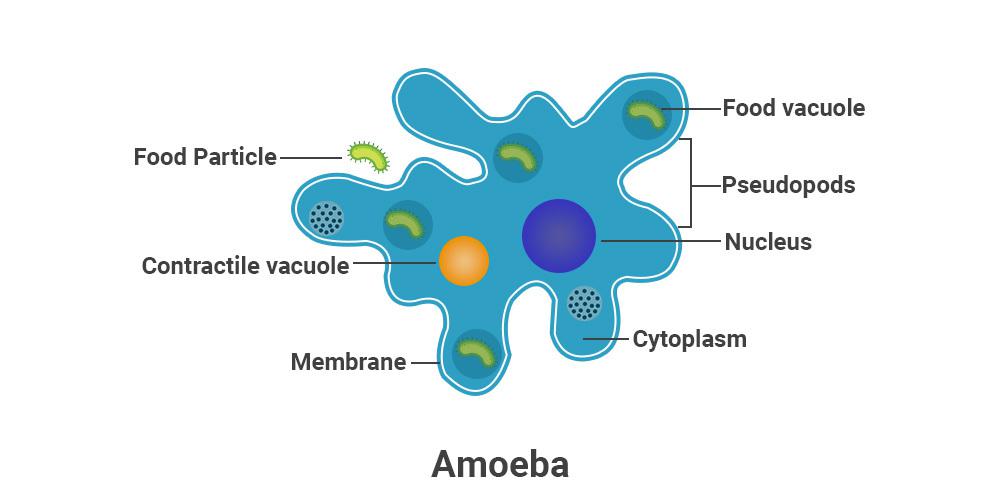



You can get the binary from the project’s website. Still not suggesting to f around with it.