

nope



nope



anyone dunking on the article, this is pretty far away from a how-to-lilst; it’s more of a “think about these things if you haven’t up until now” and as such a net positive. wrong community for it, though.


I’m gonna disagree on both counts.
I run fedora on my desktop and a bunch of laptops and have done so for years; I would never recommend it to a beginner, or even do the install and all the laborious post-install steps and then hand it over.
Plasma is closer to a standard desktop paradigm, but it has its stupid choices that aren’t welcome on a laptop - FOUR finger gestures, really? why?! also, it’s way too configurable so it’s super-easy to fuck up something without an easy way to reset it.
so, both the options you mentioned are natural progressions for an intermediate user, someone who started with an easy option like Ubuntu + Gnome, and then progressed because they don’t need the kiddie wheels no more; but not as first distro.

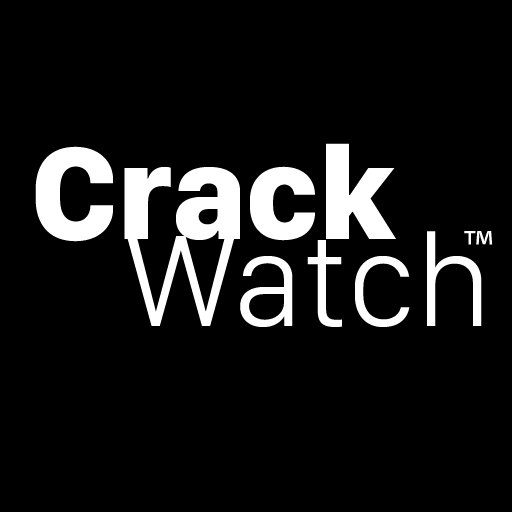
runs fine on my setup (R5 5600, RX 570 4 GB) 1080p medium, but I haven’t played it much as it has some weird setup where it wants me to use both keyboard/mouse and controller (prompts me to press B on the gamepad to get out of car) so I continue to shoot peggies; I’ll revisit it some day.
as to repacks, DODI runs exceptionally well for everything I tried, whereas Fitgirl has some bonehead compression play that a) takes eons to install and b) makes your PC unusable while installing. once installed, there aren’t any discernible differences.


I used to run my stack on macOS and back then I used Catch to grab episodes of shows I was subscribed to via ShowRSS and Filebot to rename and sort the downloaded movies and shows in a Plex-friendly layout; Plex then grabs new additions autmatically, pretty sure you don’t need to rescan manualy.
like most here I replaced that mess with Sonarr/Radarr and eventualy switched over to Jellyfin when Plex introduced one “feature” too many.


everybody recommending mint skipped over the fact that this is a convertible, i.e. has touch. mint/cinnamon/mate isn’t terribly optimized in that regard and is rocking X11, a headache a beginner doesn’t need nowadays. mint is a phenomenal choice for older laptops, but not this one.
with a heavy heart, I’m recommending Ubuntu. it runs Gnome, which is a way more modern DE, runs on Wayland so has solid gestures and touch support, and lastly, it is very beginner friendly. you’ll be able to sort out any potential issue as that’s the most widely used distro and has solutions and tutorials for practically everything.
once you’ve crossed over and gain some experience, you’ll inevitably start banging your head on the ceiling (snaps and such). by then you’ll have enough experience and knowledge to move to something better.


this is like month+ old info, at least mention that when posting. otherwise people assume it’s an update.
check out dell latitude 5285/5290 2-in-1. they are Surface Pro lookalikes with detachable keyboards, but with way service-friendlier interior - easy to open and SSD, comms, battery can be easily replaced, whereas RAM is soldered. the screens (12" 1920x1200 IPS mutlitouch) are gorgeous and the hardware isn’t too shabby, kabylake (7xxxu) and kabylake-r (8xxxu), with standard UEFI BIOS so you can install Linux and have SecureBoot even. I can get them locally for $100-150, dependent on config and equipment (even less if they’re without battery and keyboard).
edit: yeah, I misunderstood your idea, I thought you wanted a cheap linux tablet. what you actually want is a fantasy - an ultra-portable device with huge battery autonomy running linux and such a thing doesn’t exist, for any kind of money.
namely, the mentioned dells are twice the heft of a normal android tablet and the battery autonomy is laughable; not only is it not an improvement over a normal laptop, it’s likely to be worse, as that thing’s essentially a laptop with extras, like touch, gyros, etc.
then comes the real hammer - touching the thing. Gnome and Plasma (and their derivatives) have touch support but if you’re coming from an android or iOS tablet, that support is in its infancy. it’s crude, inconsistent, flaky, and not very well propagated throughout the system. it’s way better than it was a few years ago, but this is not something you’ll want to hang your career or education on.
you can tweak the thing into something semi-usable, and for the price (around $100) that’s a worthwhile endeavour and cute hobby project. it bears repeating, it is not daily driver material, and that includes way pricier solutions - saw a Ryzen 6-series the other day for like $700; everything I’ve written applies to it as well.


found the culprit: I’ve connected my jellyfin-media-player apps to a CNAME alias provided by my Pi-hole (jellyfin.box) and a matching nginx proxy entry:
listen 80;
listen [::]:80;
server_name jellyfin.box;
location / {
proxy_pass http://127.0.0.1:8096/;
}
so when I disconnected the app from the jellyfin.box server and connected it to the “new” server at server.box:8096 it started working immediately. looks like I’m missing some headers in that proxy so I’ll look into it.
edit: yepp, adding headers fixed it, I can connect to the jellyfin.box server and have it detected by all other devices on the network.
location / {
proxy_http_version 1.1;
proxy_set_header Upgrade $http_upgrade;
proxy_set_header Connection $http_connection;
proxy_pass http://127.0.0.1:8096/;
}


glad it’s working for you but no dice here. installed it fresh on a laptop, same deal, doesn’t detect either of them.

both installs are flatpaks, how about yours?


this right here. remove partition and apply and then start the installer. there is a way to map this partition in the installer, but that’s such a horrific UX mess that it’s a challenge even for experienced folks.


first off, I have serious doubts that any one dude - or even a group of those for that matter - can ascertain the security of such a complex system; a browser is essentially an operating system, with all the layers and complexities that entails.
even if you’re somewhat successful in such an endeavor, I don’t really care if it potentially is. chromium comes from those shitmakers and I’m not willingly using anything they had their nasty fingers in. they threw one shovel of shit too many on the heap and they are now forever on my ignore list. if that means that I don’t get to access certain domains, sites, and/or apps - so be it, I’ll make do without.


fucking edgelords… IA has trouble staying on its feet without this sorta crap.
this has “kicking puppies for palestine” energy - not sure where I’ve read this but it’s an apt analogy.


you can still run both tools, I do so on my main workstation. they stay in the status bar and don’t bother you none. when you’re done working and recline on your sofa, you can send e.g. youtube videos to the rig and they play fullscreen by way of mpv.


I’ve gone the other way - there is no interacting per se with the media PC; instead, it’s a dumb sink that plays back everything you send it, by way of macast and jellyfin-mpv-shim. you use android apps to send it stuff (e.g. newpipe share to allshare which connects to macast and jellyfin android app which connects to JMS) and to control playback (pause, skip, change subs, etc.). so, all media selection and playback control is done from the mobile device, no need to touch the media PC doing the playback.
not sure this will fit into your use case because of spotty internet, but that should prompt you to install jellyfin post-haste. then you have two options, the mentioned android app + JMS or just the jellyfin media player which can run in TV mode with a pared down controller (up/down/left/right/enter/back) - I’ve successfully repurposed an ancient Apple Remote that has just those six keys.


can you run it on multiple devices and have them all synced? how about chat export in a readable format?


hey E., tell Sloane I said “What up”


good messenger for what?
if you want a solution for you and a bunch of your henchmen to coordinate and discuss totally-not-crimes with ephemeral comms, practically any E2EE solution will work; once the not-crimen is done, burn your accounts and toss the devices for good measure and you’re scot free.
if you want a secure messenger that’s part of a widely used communication platform where you can also do normal people shit and also convert normal people to actually use it (think getting contact deets from cute boy/girl at a bar or giving yours to a business correspondent without an elaborate powerpoint presentation on how to use it) and you want to enjoy the fruits of 20+ years of continuous IM development, like having top-notch UX, battery efficiency, network resiliency, quality voice/video calls, etc., without being spied on then such a thing doesn’t exist.
how come? meredith baxter recently stated that it costs signal $50MM/yr to run their infra. that money has to come from somewhere. if there are no advertising dolts dumping cash on spying on your social graph and convos, the remaining avenues for financing are few and far between.
in closing, there aren’t any super awesome messengers you weren’t aware of, everything is shit.




the distros you tried were… adventurous, to say the least, none of those would even occur to me.
themy rule of thumb is:everything else is for hobbyists and/or special use cases, not for people expecting to do actual work.