But only the first time you open it, right?
thingsiplay
- 2 Posts
- 26 Comments
@uis I know about nouveau which is community developed. This is what I meant with the performance. It’s not near on the same level as the proprietary. For gaming, this is not an option. But I thank you for the suggestions you made.
The best benchmarks I found is for the 20xx series, but look at the results to understand how big the difference is: https://www.phoronix.com/review/opensource-turing-3d/2
Dota 2:
- Noveau gets 7 fps
- Proprietary gets over 100 fps
That’s the level of difference we speak about.
@uis GTX 1070. The new open source driver from Nvidia does not support the 10x series, if your question should lead to that. But does not matter, because yesterday all PC parts of my new build has arrived and I will set it up this weekend. AMD+AMD now. Finally done with these Nvidia frustration.
@uis Performance is the problem. I play games and there is no alternative to proprietary drivers.
@uis I didn’t blame anyone particularly. I am just upset about the current situation as a Nvidia user. And it’s a warning to anyone who thinks about getting a Nvidia card on Linux.
Not sure why Mesa. It does not have the proprietary driver in it, does it?
@hellvolution I don’t know what you are hallucinating, but my post was ranting about the Nvidia drivers. I did not choose to install all of them, they are installed and maintained automatically in Flatpak. But I chose not to install the KDE suite on my native system, because that always causes pain with other suites and installations. That’s the good part of Flatpak. There are a few reasons to use Flatpak.
But the Nvidia driver situation in Flatpak is ridiculous! But you know what, that does not matter anymore, because today my new PC parts will arrive and I can build from scratch. AMD through and through!
@skulbuny I do not use zen and get the dkms. But honestly, the twice-dkms installation (one for each Kernel) isn’t too bad. The real issue for me is with Flatpak. I’m currently in the process of choosing and building new PC. Wish I could afford 7900XT, but together with an entire PC building it gets too expensive for me. Looking forward to AMD!
@hellvolution I do not install the driver in Flatpak, it does it automatically. Each application can depend on specific driver versions I guess and that is how it ends up installing multiple versions. That makes it quite robust to be honest, because if a new driver version sucks the application can just request to use an older version in example.
Before accusing people not knowing what they are doing, maybe you should learn about the technology you talk about. There are reasons why to use Flatpak over native Arch packages. One reason is in example I have installed kdenlive, but do not want the entire KDE suite, services and applications installed and running on my system as well.
@ProtonBadger No, I have full download speed for my connection, so it’s not download speed. Everything downloads at full speed. The issue is, that so many driver versions are downloaded and updated. Mind you, this is not with every update so many. My point is, the entire update process could be done very fast if it wasn’t Nvidia requiring so many downloads and installation process. Everything else is done quickly.
@michaelrose Thank you for your help. Much appreciated.
@ProtonBadger The entire update process takes 20 minutes or so (never timed it), at least sometimes. I also had an alias before, but recently rewrote it as a script to do similar things, including pacman, yay, flatpak, rustup and a few other things. And from all of this stuff, most of the time its flatpak that inflates the update process time.
@elouboub It’s AMD. 100% sure. And the best part is, the situation with Nvidia is nowadays improved. So this is the current best case we have…
@1984 Unfortunately not everything is in the AUR or I do not want to trust everyone on the AUR. And there are other reasons to use Flatpak over native packaging (including AUR):
- kdenlive and Krita: I do not want to install the entire suite and dependencies of KDE.
- bottles: The Flatpak version is the recommended one by the devs and the only supported one I think.
- xemu: Yes it’s also available on, but I do not know who the uploader and manager of this binary is. While the Flatpak version an official package is.
- zeal: Same reason as xemu.
And that’s basically it (ok there is Flatseal too… but that does not count to our discussion). Everything else is installed through native packaging. So there is not much reason to use Flatpak and I just started with it recently. But there are sometimes reasons for.
@Sina I have LTS and the newest one.
deleted by creator
@Destraight Windows does not have Flatpak.
I doubt they’re all full downloads. Flatpak does a lot of deduplication.
It downloads every single of them fully. Took 15 minute or so for all the packages or longer. This is going on since I started with Flatpak. The Nvidia drivers are not de-duplicated or partial downloads on my system.
You can see it in your screenshot as well, >140MB downloads that are marked as completed even though only a few megabytes were actually fetched.
That’s not the one I am complaining. The drivers are the ones named as
org.freedesktop.Platform.GL32.nvidia-xxx-xx-xx. These are the different driver versions of Nvidia and each of the 7 versions are 340 MB or more and are always downloaded fully. You can see each of them like 340,9 / 341,8 MB. What you was referring to is not what I am complaining. The extraction of the archives and installation is quick. Every other package is quick, only those take this long.but the sheer download size isn’t the problem in my experience. Not great, but not as terrible as it may seem.
It isn’t a hard problem, but very annoying. Not sure how fast internet access you have, I have under 7 MB/s. And only counting the Nvidida drivers through Flatpak alone is 2.3 GBytes. Imagine adding all the other updates in Flatpak, plus the system update of my OS itself and the DKMS. It adds up a lot.
@aleph I use Qtile and instead setting it up from scratch (again), I decided to use the community Qtile spin on EndeavourOS. It uses a few XFCE applications, but not the Desktop Environment. I just checked the current state of the source and it sure is the default: https://github.com/EndeavourOS-Community-Editions/qtile/blob/main/.config/xfce4/terminal/terminalrc
BTW Jetbrains Mono is one of the fonts I wanted try out. But right now, Cascadia is new to me as well and I quiet like it. So will use it for a while now and maybe next time I switch to Jet.
@aleph Hope I do not get cancelled for, but this is actually a font from Windows/Microsoft: https://en.wikipedia.org/wiki/Cascadia_Code It is Open Source and was the default font for my OS I think. The problem is finding a font that looks good and has good support for emojis, glyphs and icons, ligatures for programming and such. And I wanted to try different font.
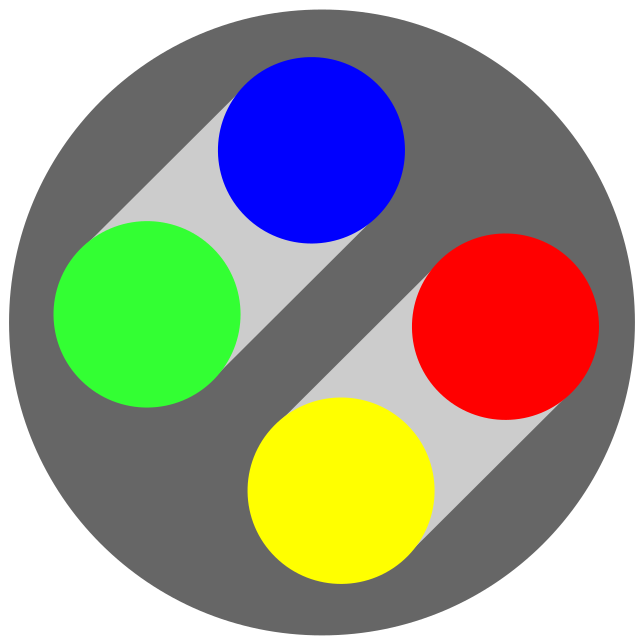


From what I have read it’s only the initial phase when running the Snap for the first time. The package is setting up the environment and does some things only once. And the first iteration of the Snap concept was very slow, which is improved a lot. Didn’t use Ubuntu in years, so cannot test it myself at the moment.